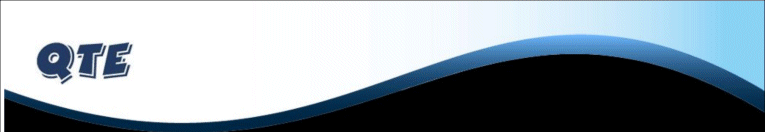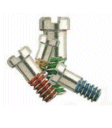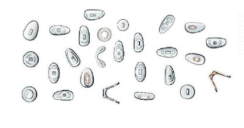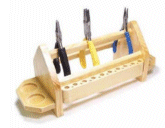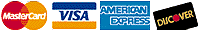|
DIAMOND BEAM
The Diamond Beam I diamond tester is a unique diamond testing instrument. It will help you to distinguish and separate real diamonds from imitation diamonds. Carefully follow the instructions for correct operation and accurate diamond test results.
To begin your diamond test: Slide the On/Off switch to the "ON" position.
The red "Power" light will come on accompanied by a beep, signaling that the power is on. Allow 10 seconds for the unit to warm up.
The red "Ready" light will come on signaling the instrument is now ready to begin testing diamonds. To insure accurate measurements, wait another 2-3 seconds before you begin testing diamonds.
If the red “Power” light blinks or does not appear, this means that the AAA Ni Cad batteries need to be charged.
Slide the On/Off switch to the "Off" position
Plug the AC adapter into the charging jack
The Ni Cad batteries should be fully charged in 4 to 6 hours
(maximum charging time is 6 hours)
If the red “Power” light continues to blink after 2 hours of charging, the Ni Cad rechargeable batteries should be replaced.
When the Ni Cad batteries are fully charged the Diamond Beam I diamond tester may be used continuously for up to an hour and a half.
This diamond tester will also accept standard, non-rechargeable AAA alkaline batteries.
NEVER use the AC adapter charger when there are alkaline batteries in the diamond tester. This will permanently damage the unit and void the warranty.
Testing Diamonds
With the diamond tester pen in the “On” position, press the sensing tip firmly against the stone that you wish to test. The yellow "Test" light will come on.
Be sure to press the sensing tip against the stone until the yellow “Test” light comes on. Do not touch the tip to any metal.
If the stone is a diamond, the green "Diamond" light will come on, accompanied by a beep. The green light and the sound will last for approximately two seconds.
If the sensing tip is touching any metal, the yellow "Test" light will go off.
Wait 2-3 seconds between each test, allowing the Diamond Beam to clear and reset itself. The red "Ready" light will come on when the instrument is ready for next test.
To turn off the DIAMOND BEAM I: Slide the On/Off switch to the "OFF" position.
Additional Notes
When testing, be sure to place your index finger on the disk on the switch-side of the diamond tester pen to prevent false indications of diamond.
Occasionally clean the sensing tip of the DIAMOND BEAM I. Lightly touch the sensing tip to a piece of white bond paper. Cleaning in any other way may result in damage to the sensing tip.
Operating Temperature Range DIAMOND BEAM I: 60°F (15°C) to 105°F (40°C)
Test at 65°F (18°C) to 80°F (27°C) for the most accurate diamond test
|